I just read an article on Larry Ferlazzo's blog about how to get around your district's blocking of YouTube. This is a problem for many teachers. There are good reasons to keep YouTube blocked, but at the same time there is so much good content there. This was obvious during the election when Obama was posting videos on YouTube, and his transition team continues to do so.
Larry's article led me to a blog post by Joyce Valenza on the School Library Journal blog called When YouTube is Blocked (eight ways around). Larry suggests bookmarking this article, and I agree. There will be that time when the perfect video that you or one of your students needs for a presentation, and this article will help you download it and convert it to a format you can play from your laptop or from within a PowerPoint.
Joyce also suggests trying other video sites that may not be blocked. TeacherTube is one that many teachers know about, but Larry suggests EduBlogs TV, which is still in beta, but is hosting educational videos, and Larry says he has used it quite a bit in teaching American History. The list of videos on the home page looks intriguing, however, I can't get any of them to play from work. Maybe they are embedded videos from YouTube? In which case. this doesn't not solve the problem.
Other suggestions?
Keeping an eye on technology for the adult education classroom and beyond.
Monday, December 22, 2008
Wednesday, November 26, 2008
People of the Screen
Hey, can you tell I'm on vacation? I actually have time to read this article by Kevin Kelly in the NY Times about the ubiquity of video in our culture, and to think about it, and respond to it! (OK, I know, something's wrong with this picture when I only have time to think on vacation!)
The article compares how the printing press made us eventually "people of the book," and how digital media have become so accessible and manipulable that we will soon have a visual language to match our verbal language, and be able to create, manipulate, annotate, and recreate visual images, video, the way we now do words.
There are many ways to do this now. For example, here is an article, with classroom suggestions, about how to add thought bubbles, captions and hyperlinks to video using Bubbleply.
The article compares how the printing press made us eventually "people of the book," and how digital media have become so accessible and manipulable that we will soon have a visual language to match our verbal language, and be able to create, manipulate, annotate, and recreate visual images, video, the way we now do words.
There are many ways to do this now. For example, here is an article, with classroom suggestions, about how to add thought bubbles, captions and hyperlinks to video using Bubbleply.
Labels:
adult education,
bubbleply,
digital native,
video
CCAE South
The workshop went well. I spent half the time talking about resources on the OTAN Web site, and there are always plenty of people who haven't explored yet. The other half was about video in the classroom. Useful for the teachers, but I had a mixed audience with a lot of support staff, not sure what they thought of it all. But really, you gotta admit it's amazing how easy it is to show video from anywhere. It took me all of 15 seconds to embed those videos in my blog. How many in my audience had a blog? None.
However, a teacher from Downey Adult School, John Oppenheim, did a workshop on Web 2.0 for the Classroom, and talked about blogs, wikis, and social bookmarking. This is encouraging - it's not just us OTANians talked about Web 2.0 any more! He also posted his slides.
However, a teacher from Downey Adult School, John Oppenheim, did a workshop on Web 2.0 for the Classroom, and talked about blogs, wikis, and social bookmarking. This is encouraging - it's not just us OTANians talked about Web 2.0 any more! He also posted his slides.
Labels:
adult education,
adult literacy,
CCAE,
video,
Web 2.0
Tuesday, November 18, 2008
Video as a Writing Prompt
There are lots of funny animal videos online. Here is one with a bunch of cat clips. Any one of these could be a writing prompt for a descriptive paragraph.
Using Video to Teach Math
I'm putting together some examples for a workshop on using video in the classroom. Here is a classic Abbott and Costello using math. Maybe not great for instruction, but will certainly lighten the mood once students have a good understanding of multiplication and division.
Labels:
adult education,
adult literacy,
math,
video
Tuesday, November 11, 2008
Wikis in ESL
I attended this event on Saturday purely as a participant, which was a nice change. I had time to listen and observe more than I have in the past. And things have definitely changed. There were two or three presentations on wikis. A year ago, most ESL teachers hadn't heard of wikis, so this was a welcome evolution. One of the most interesting was by Cassie Piotrowski, who teaches academic writing at San Jose State. It was interesting because she was not a high tech person herself, and struggled with some of the technology in her presentation, but nevertheless she was fearless in implementing a variety of Web 2.0 activities for her students.
In her Culture and Current Events class, she has her students divided into teams, and then from each team page she created a student page for each student where they post their slide show, video of their presentation, and other assignments. On her home page, she has all assignments with links to resources and documents.
On her Writing Class wiki, look at the links to the student pages and their assignments, which include Bubbleshare slideshows, Vokis, and Wordle assignments, in which students enter a list of significant words and Wordle creates a graphic of them.
Here is a Wordle of my delicious bookmarks.

In her Culture and Current Events class, she has her students divided into teams, and then from each team page she created a student page for each student where they post their slide show, video of their presentation, and other assignments. On her home page, she has all assignments with links to resources and documents.
On her Writing Class wiki, look at the links to the student pages and their assignments, which include Bubbleshare slideshows, Vokis, and Wordle assignments, in which students enter a list of significant words and Wordle creates a graphic of them.
Here is a Wordle of my delicious bookmarks.
Labels:
adult education,
bubbleshare,
CATESOL,
ed tech,
educational technology,
ESL,
ESOL,
voki,
wiki,
wordle
Thursday, October 09, 2008
Podcasts in Adult Education
My colleague Branka Marceta did a presentation to the staff of the Adult Education Office at the CA Dept of Ed the other day on podcasting in adult ed. We have a wiki page where we collect examples of adult ed podcasts. We have examples from ESL, VESL, EL Civics, and Citizenship. It would be great to have more program areas, but it looks like we aren't there yet.
Questions from the CDE Consultants:
* Are there any administrator podcasts? We haven't heard of any, although we've heard a few administrators who are thinking about it. I think people are a bit intimidated by the idea of doing a radio show kind of thing, unless they have experience in radio or theater. It isn't hard to produce a podcast, but producing an interesting one is a bit more challenging. The interview or conversation format works well, but I've listened to quite a few ed tech podcasts with teachers that have good content but are just boring to listen to because there is too much meandering, inside jokes, off-topic conversation or whatever. Maybe we need to put some resources into this.
* What are the issues of access for our students if these are all online? More and more adult learners every year have Internet access at home, but it is still not 100% and probably never will be. Teachers that are using podcasting extensively either teach in a lab or have access to a lab. But more and more learners, especially younger ones, have mp3 players, and would like to have some learning activities they could listen to outside of school. It's become free and easy to create these, so I predict we will see more and more of them.
Branka ended the presentation by having a couple of people call in to our Gabcast channel on their cell phones and moments later we listened to their podcasts online. This is a fun activity for a presentation because of the instant gratification. We've done it at conference workshops, but still haven't had anyone tell us they're using it in their teaching.
Got more adult ed podcasting ideas? Post a comment!
Questions from the CDE Consultants:
* Are there any administrator podcasts? We haven't heard of any, although we've heard a few administrators who are thinking about it. I think people are a bit intimidated by the idea of doing a radio show kind of thing, unless they have experience in radio or theater. It isn't hard to produce a podcast, but producing an interesting one is a bit more challenging. The interview or conversation format works well, but I've listened to quite a few ed tech podcasts with teachers that have good content but are just boring to listen to because there is too much meandering, inside jokes, off-topic conversation or whatever. Maybe we need to put some resources into this.
* What are the issues of access for our students if these are all online? More and more adult learners every year have Internet access at home, but it is still not 100% and probably never will be. Teachers that are using podcasting extensively either teach in a lab or have access to a lab. But more and more learners, especially younger ones, have mp3 players, and would like to have some learning activities they could listen to outside of school. It's become free and easy to create these, so I predict we will see more and more of them.
Branka ended the presentation by having a couple of people call in to our Gabcast channel on their cell phones and moments later we listened to their podcasts online. This is a fun activity for a presentation because of the instant gratification. We've done it at conference workshops, but still haven't had anyone tell us they're using it in their teaching.
Got more adult ed podcasting ideas? Post a comment!
Labels:
adult education,
CDE,
ed tech,
educational technology,
OTAN,
podcast,
podcasting
Wednesday, September 10, 2008
PollEverywhere

Just saw a reference to this Web site where you can poll your audience and they can text an answer from their phone, or send it online, and the results show up instantly on your slide or web page, like using clickers in the classroom, only free (for now)!
This would not be a classroom tool, but could be great for presentations.
Labels:
adult education,
ed tech,
educational technology,
polls,
surveys
Tuesday, July 08, 2008
Reflections on Losing a Mentor
Susan Gaer, a long time TIMAC mentor, sent me this article about her first mentor, who helped her get technology in her classroom and then find ways to use it. I post it here as a testament to the mentoring process (this one was spontaneous!) but more especially it's an example of using Internet to find just the right kind of professional development at the right time, and back in 1994!
Susan's Article
Most people think of me as super mentor. They believe that the "technology mentor" is a higher-level species who understands the technology they inevitably don't. That is not how I see the word mentor to mean. By dictionary definition it is "a trusted counselor or guide". To me my mentors and mentees always ended up being my good friends and trusted colleagues teaching me more than I could ever hope to teach them.
I found out on Monday, July 7, that my very first mentor, Leni Donlan died last year. I want to tell you about Leni so you can know her as I did. I met her in 1994 online with AOL's educational community. I was teaching a class of literacy lao/hmong and lahu refugees most with no writing system in their own language. Most of the people in the school at the time told me they had been in this class for a long time and expectations were low. It was a rural community in Central California and information and training was hard to come by. I found AOL's educational community and met Leni Donlan who showed me how to work the system to get what I wanted.
After I got what I wanted ( a modem, phone line and 386 computer) she helped me developed projects and chats with this particular group of students. The activities were great but the real learning took place as I watched students who were considered to be the most marginal in society start to make a difference. We participated in a post card project with a class in Ohio who we sent lemon grass to. They had never had lemon grass before so my students sent instructions to use
the lemongrass. Next we read an essay about how a blind and deaf girl( I think I remember her name as Christie)could hear popcorn pop by putting her hand over the corn to feel the vibration of the popping.
We made cookbooks which bought us a industrial level stove and the book was purchased by "Legal Foods' in Boston.This led to Kathleen Ferenz and I doing a project where ESL students tasted condiments and wrote down their thoughts. Mustard was not a winner. I moved on to the post card project and then took a step on the wild side. I had my ESL Laotian tribal groups take a trip on Westward HO. I never thought it would work. There was so much culture to learn that the other students were brought up with, but when we all started baking Indian bread and learning line dancing, I knew it was one of the most amazing projects I had every participated in.
Leni would come and chat with my class on a regular basis and she said they could always hold their own language wise. She moved on, I moved on and that could have been the end of the story. However, the lessons Leni taught me have been the base of everything I have done since that time in 1994. Leni was one of the most important influences in my instructional life and she was also a great friend. That is what a real mentor is. Leni encapsulated all that and more for me. My students and I will miss her influence in the coming years.
Susan's Article
Most people think of me as super mentor. They believe that the "technology mentor" is a higher-level species who understands the technology they inevitably don't. That is not how I see the word mentor to mean. By dictionary definition it is "a trusted counselor or guide". To me my mentors and mentees always ended up being my good friends and trusted colleagues teaching me more than I could ever hope to teach them.
I found out on Monday, July 7, that my very first mentor, Leni Donlan died last year. I want to tell you about Leni so you can know her as I did. I met her in 1994 online with AOL's educational community. I was teaching a class of literacy lao/hmong and lahu refugees most with no writing system in their own language. Most of the people in the school at the time told me they had been in this class for a long time and expectations were low. It was a rural community in Central California and information and training was hard to come by. I found AOL's educational community and met Leni Donlan who showed me how to work the system to get what I wanted.
After I got what I wanted ( a modem, phone line and 386 computer) she helped me developed projects and chats with this particular group of students. The activities were great but the real learning took place as I watched students who were considered to be the most marginal in society start to make a difference. We participated in a post card project with a class in Ohio who we sent lemon grass to. They had never had lemon grass before so my students sent instructions to use
the lemongrass. Next we read an essay about how a blind and deaf girl( I think I remember her name as Christie)could hear popcorn pop by putting her hand over the corn to feel the vibration of the popping.
We made cookbooks which bought us a industrial level stove and the book was purchased by "Legal Foods' in Boston.This led to Kathleen Ferenz and I doing a project where ESL students tasted condiments and wrote down their thoughts. Mustard was not a winner. I moved on to the post card project and then took a step on the wild side. I had my ESL Laotian tribal groups take a trip on Westward HO. I never thought it would work. There was so much culture to learn that the other students were brought up with, but when we all started baking Indian bread and learning line dancing, I knew it was one of the most amazing projects I had every participated in.
Leni would come and chat with my class on a regular basis and she said they could always hold their own language wise. She moved on, I moved on and that could have been the end of the story. However, the lessons Leni taught me have been the base of everything I have done since that time in 1994. Leni was one of the most important influences in my instructional life and she was also a great friend. That is what a real mentor is. Leni encapsulated all that and more for me. My students and I will miss her influence in the coming years.
Sunday, June 15, 2008
More on Wikis
I'm spending this beautiful Sunday afternoon preparing my CASAS Summer Institute workshops. Thinking about wikis, as I link our wiki on wikis to adult ed wikis, and collections of more wikis. Last year when I did this workshop, the only adult education wiki example I had was the ALE wiki. Now I have several of my own, and many examples from teachers and administrators of how they're using wikis. This serves as a reminder that people take up a new idea when it meets a specific need they have.
Several adult education programs have used a wiki to create their WASC review documents, an extended collaborative process. Almost any time you want to write something together with people who aren't sitting next to you, a wiki is the answer.
Here are examples of wikis I've been involved with in the last few months:
- monthly team report on federal project, where the team is in MI and CA
- attempt to categorize all adult education professional development workshops and courses from all leadership projects
- pages of links that we use as examples in our conference presentations
- wiki site for adult educators in CA to share links and documents they've created
- planning site for the electronic village at CATESOL next April
In all these cases, the purpose is to write a document with input from team members in different cities or states. Seems incredibly obvious today, but a year ago it wasn't so clear to me.
Several adult education programs have used a wiki to create their WASC review documents, an extended collaborative process. Almost any time you want to write something together with people who aren't sitting next to you, a wiki is the answer.
Here are examples of wikis I've been involved with in the last few months:
- monthly team report on federal project, where the team is in MI and CA
- attempt to categorize all adult education professional development workshops and courses from all leadership projects
- pages of links that we use as examples in our conference presentations
- wiki site for adult educators in CA to share links and documents they've created
- planning site for the electronic village at CATESOL next April
In all these cases, the purpose is to write a document with input from team members in different cities or states. Seems incredibly obvious today, but a year ago it wasn't so clear to me.
Sunday, May 18, 2008
CA Adult Ed Wiki
I believe that adult educators will start using wikis to share information and documents more and more. I already see this happening in the professional organizations and among various groups. If the leadership projects don't support and participate in this, we will become the followership projects.
So I'm starting a wiki for CA adult education. It will take a lot of work to get it off the ground, but I hope it will be a useful tool for our widespread community. The idea came out of a conversation with Martha Rankin from Newport Mesa. When she was setting up her professional learning community at her site, she googled a bunch of topics like "adult education professional learning community" and found pretty much nothing. She had to invent the wheel, since she couldn't find examples from other agencies that had already done some of the things she wanted to do. We made a list of things she would have liked to find online, and those are the first five pages of the CA Adult Ed Wiki.
My model for this project is the Adult Literacy Education wiki, started and managed by David Rosen. He has put a lot of work into keeping the organization of the site up with the added content and developments, as well as recruiting others to manage sections of the wiki. If this is something that the field wants, then it will take off, and there will be people to help manage it.
I chose WikiSpaces as the host, because they allow me to add members without charging for them, and because we have already been using them for our Web 2.0 presentations. I've had some struggles with the formatting, though. And I'm concerned about having this wiki on an outside site, but I think it has to be separate from CDE or OTAN or anything else. It has to have it's own separate, democratic identity and not be controlled by any one entity. There are already plenty of sites for the official word on everything.
So I'm starting a wiki for CA adult education. It will take a lot of work to get it off the ground, but I hope it will be a useful tool for our widespread community. The idea came out of a conversation with Martha Rankin from Newport Mesa. When she was setting up her professional learning community at her site, she googled a bunch of topics like "adult education professional learning community" and found pretty much nothing. She had to invent the wheel, since she couldn't find examples from other agencies that had already done some of the things she wanted to do. We made a list of things she would have liked to find online, and those are the first five pages of the CA Adult Ed Wiki.
My model for this project is the Adult Literacy Education wiki, started and managed by David Rosen. He has put a lot of work into keeping the organization of the site up with the added content and developments, as well as recruiting others to manage sections of the wiki. If this is something that the field wants, then it will take off, and there will be people to help manage it.
I chose WikiSpaces as the host, because they allow me to add members without charging for them, and because we have already been using them for our Web 2.0 presentations. I've had some struggles with the formatting, though. And I'm concerned about having this wiki on an outside site, but I think it has to be separate from CDE or OTAN or anything else. It has to have it's own separate, democratic identity and not be controlled by any one entity. There are already plenty of sites for the official word on everything.
Tuesday, April 29, 2008
Wikiteers
I'm at the COABE conference in St. Louis, and tonight I attended the annual Wikiteer dinner organized by David Rosen, one of the founders of the ALE Wiki. David and Erik Jacobson founded this wiki two and a half years ago, in order to experiment with the concept of a wiki, but also to serve as an archive of research and professional wisdom about adult education.
It has since grown to over 1,000 pages. It currently lists 32 sections on the home page, each representing an interest area within adult education, and most managed by a volunteer, also called a wikiteer. This is becoming the adult ed version of the wikipedia. It relies on a small but dedicated community that sees the value in archiving email list discussions, Q and A's, and links to research. Since no one funds the site, no one has editorial control, but David and many others have done a great job of maintaining the integrity of the site.
At dinner we were reflecting on how just a few years ago the concept of wikis was new to us, but now more and more adult education programs are using wikis for a variety of purposes, such as planning meeting agenda, writing reports, writing chapters required for accredication (WASC) reviews. Teachers are beginning to create wikis in order to post assignments, encourage students to write collaboratively, and for other reasons.
Recently, pbwiki started an adult education page on their collection of educational wikis. OK, they didn't think of it themselves, they were prompted by one of our teachers. But they did it, and they recognized that they already have adult education sites using pbwiki. I think in the space of about a week, there are now screen shots of 8 wikis, and hopefully the page will continue to grow.
Add to it if you can!
It has since grown to over 1,000 pages. It currently lists 32 sections on the home page, each representing an interest area within adult education, and most managed by a volunteer, also called a wikiteer. This is becoming the adult ed version of the wikipedia. It relies on a small but dedicated community that sees the value in archiving email list discussions, Q and A's, and links to research. Since no one funds the site, no one has editorial control, but David and many others have done a great job of maintaining the integrity of the site.
At dinner we were reflecting on how just a few years ago the concept of wikis was new to us, but now more and more adult education programs are using wikis for a variety of purposes, such as planning meeting agenda, writing reports, writing chapters required for accredication (WASC) reviews. Teachers are beginning to create wikis in order to post assignments, encourage students to write collaboratively, and for other reasons.
Recently, pbwiki started an adult education page on their collection of educational wikis. OK, they didn't think of it themselves, they were prompted by one of our teachers. But they did it, and they recognized that they already have adult education sites using pbwiki. I think in the space of about a week, there are now screen shots of 8 wikis, and hopefully the page will continue to grow.
Add to it if you can!
Labels:
adult education,
David Rosen,
Erik Jacobson,
wiki,
wikipedia
Wednesday, April 02, 2008
Personal Learning Network
David Warlick posted a picture of his personal learning network on his blog, and then twittered about it and got a bunch of questions and responses, and responded to some of those on his blog. It's an interesting idea. I'm thinking of printing the picture, or making my own diagram, and using it as an activity at our next staff meeting. If you have a picture in your head of your personal learning network, does that help you consciously take more advantage of it? I would think so. It would definitely help you see how your learning process has changed over the last 10 years.
My personal learning network certainly involves Twitter, del.icio.us, friends, conferences, colleagues at work, books, articles. He filters all his online input through aggregators. I haven't gotten to that point yet. I still check out links that are sent to me in emails or posted on Twitter. I've received some excellent information that way, and I guess this is an example!
My personal learning network certainly involves Twitter, del.icio.us, friends, conferences, colleagues at work, books, articles. He filters all his online input through aggregators. I haven't gotten to that point yet. I still check out links that are sent to me in emails or posted on Twitter. I've received some excellent information that way, and I guess this is an example!
Labels:
David Warlick,
personal learning network,
PLN,
twitter
Sunday, March 30, 2008
50 Ways to Tell a Story

OK, this is amazing. CogDogBlog as I know him (real name Alan Levine)lists 50 Web 2.0 tools you can use to tell a story, sites like BubbleShare, VoiceThread, and Google Presenter. Of course, you don't need 50, you only need one or two, but he created a story about his dog in all 50 tools. There should be some kind of award for that!
His wiki page for his presentations has a lot of good Web 2.0 info, and nicely organized.
Thursday, March 27, 2008
Adult Educators at CUE
Computer Using Educators (CUE) was founded in 1978 to support teachers in using technology effectively in the classroom. It has grown significantly over the years, and now has thousands of members, making it one of the largest organizations of its type in the country. Although membership is open to all educational professionals, the focus has been on K12.
CUE holds its annual conference every year in Palm Springs. Several years ago, there were only a small handful of adult educators attending the conference, even though it provides an excellent opportunity for educational technology people to network and to learn what’s new in the world of technology, but over the last few years this handful has grown to about 20. This year at CUE, Suzanne Ludlum of Oakland Adult School offered a 3-hour workshop on digital storytelling using Windows MovieMaker. Barry Bakin of LAUSD Division of Adult and Community Education presented on Internet Projects Students and Teachers Love. Elliot Jordan, formerly of Burbank Adult School, demonstrated to teachers the many possibilities of open source software. Susan Gaer, a Google-certified Educator and ESL Instructor at Santa Ana College Adult Education, partnered with Barry Bakin to show teachers how to adapt any lesson to include technology and the Internet. She also demonstrated her collaborative online student projects, and volunteered in the Second Life Sandbox, showing people how to use Second Life, a virtual environment. Branka Marceta and Penny Pearson interviewed some of the participating adult educators about their experiences at CUE.
Other hot topics at the conference included Open Source software, Moodle for hosting class Web sites, blogging (educators have their own category, “edublogger”), Google tools such as Google Earth, social networking. The conference also offers skill building classes on programs such as Flash, PhotoShop, and Excel. On Saturday, many student groups demonstrate their projects at the Student Technology Showcase. This would be an excellent opportunity for adult education students to showcase their work and get some recognition.
Adult education in California would never be able to host such a large and diverse technology conference, with over 200 vendors in the exhibit area, so it’s encouraging to see more adult educators participating in this conference and contributing their enthusiasm, experience and knowledge.
CUE holds its annual conference every year in Palm Springs. Several years ago, there were only a small handful of adult educators attending the conference, even though it provides an excellent opportunity for educational technology people to network and to learn what’s new in the world of technology, but over the last few years this handful has grown to about 20. This year at CUE, Suzanne Ludlum of Oakland Adult School offered a 3-hour workshop on digital storytelling using Windows MovieMaker. Barry Bakin of LAUSD Division of Adult and Community Education presented on Internet Projects Students and Teachers Love. Elliot Jordan, formerly of Burbank Adult School, demonstrated to teachers the many possibilities of open source software. Susan Gaer, a Google-certified Educator and ESL Instructor at Santa Ana College Adult Education, partnered with Barry Bakin to show teachers how to adapt any lesson to include technology and the Internet. She also demonstrated her collaborative online student projects, and volunteered in the Second Life Sandbox, showing people how to use Second Life, a virtual environment. Branka Marceta and Penny Pearson interviewed some of the participating adult educators about their experiences at CUE.
Other hot topics at the conference included Open Source software, Moodle for hosting class Web sites, blogging (educators have their own category, “edublogger”), Google tools such as Google Earth, social networking. The conference also offers skill building classes on programs such as Flash, PhotoShop, and Excel. On Saturday, many student groups demonstrate their projects at the Student Technology Showcase. This would be an excellent opportunity for adult education students to showcase their work and get some recognition.
Adult education in California would never be able to host such a large and diverse technology conference, with over 200 vendors in the exhibit area, so it’s encouraging to see more adult educators participating in this conference and contributing their enthusiasm, experience and knowledge.
Labels:
adult education,
CUE08,
ed tech,
educational technology
Wednesday, March 12, 2008
Moving and Saving Files Online
Just heard about drop.io (pronounced drop-ee-oo), and then started seeing more references to it. It's a Web site where you can create a drop box for yourself with nothing more than a user ID and password. So, if you need to share files with a dispersed workgroup, or if you want to share photos, word docs, or other files between two classes that are collaborating on a project, this would be a really good service. You get 100MB for free, or can upgrade to 1 Gig for a nominal fee. It gives you a URL, and you can upload files in a number of ways, including voice, fax, and email. This would be a great service for a workgroup that needed to share some docs. It can be password protected or not, and it can expire in a month or whatever timeframe you set, if there is an end date to the project.
I actually just had a programmer create something like this for a statewide group that needs to do some work together and share some spreadsheets. Kinda a like a V-8. Darn, I coulda used Dropio!
I actually just had a programmer create something like this for a statewide group that needs to do some work together and share some spreadsheets. Kinda a like a V-8. Darn, I coulda used Dropio!
Labels:
drop.io,
dropio,
educational technology,
file sharing,
file storage
Monday, March 10, 2008
CUE 2008
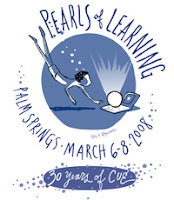
There were a number of things at the CUE conference that I wanted to blog, but between attending sessions, checking out vendors, and trying to keep up with my work email, I was fried by the end of each day. So much for my blogging ambition! I did check out a session on edublogging by Mark Wagner where I got a few good ideas about making connections through blogging. He posted his slides and all his links, if you want to see what he talked about.
A nice feature of the conference was having a Ning community where presenters uploaded their slides or links, and people could comment on presentations and discuss with each other and the presenter. Wave of the future. Ning and the whole issue of social networking had a much higher profile in the conference than it did a year ago, thanks in large part to Steve Hargadon, I'm guessing.
The best aspect to me was that there were 3 times as many adult educators there as there were two years ago. OK, the total was about 12, but that's still progress. There were several adult education workshops and hands-on sessions. It paid off lobbying to get Susan Gaer included in the Google Teacher Academy. I was disappointed to hear that the Google Teacher Academy is being turned over to CUE and will cost $50K for an organization to host. At that price, and in this budget climate, I wouldn't expect too many takers.
One thing I was surprised about - I didn't see much twittering of this conference. I searched Twitter using Terraminds and didn't find many using the tags of cue08 or cue2008.
Thursday, March 06, 2008
AlphaPlus Blog

A fellow adult literacy program in Ontario, AlphaPlus, has a very useful blog with links to many resources for teachers and learners. They have recently added links about work, numeracy and writing, mostly specific to Ontario and Canada.
There is also a recent post on blogging in adult literacy that links to some articles about blogging in K12, and poses some research questions for adult educators.
Another interesting link there is to the Canadian Consortium of Technology Support Providers for Adult Basic Education. This fledgling group of organizations is looking at supporting technology for ABE in Canada. It's good to know what our neighbors are doing, and to take advantage of opportunities to share our work. The keynote speaker at their first meeting, I believe on Feb. 28, was David Rosen, providing an overview of technology in adult education, which they provide as a podcast from their home page. David gives a good brief overview of what technology in the classroom can mean beyond computers, including simulations (of which we have so very few in adult literacy), video projects, and interactive whiteboards.
I'm adding AlphaPlus to my blogroll.
Monday, February 18, 2008
Becoming a 21st Century Literate Educator

This post by David Warlick is in answer to the question from a teacher - How do I get started with learning how to use technology? He lists 12 suggestions, including finding the tech support person at your school and making friends with them. Actually, he says bake them some cookies! Other ideas include finding other teachers who are interested in the same thing and working together, reading blogs and sharing information, and creating a wiki to share notes. Seeds of a learning community.
Another interesting post I read today was from Sheryl Nussbaum-Beach at 21st Century Collaborative on reflection as an agent of change. Having that time for reflection is so important, and teachers are "on" so much of the day, it's hard to find that time to think about how things are going, what direction to go from here, what went wrong and how to make it better. Sheryl's point is that collaboration really helps nurture that process. When we are in our own separate classrooms by ourselves, there is no one to reflect with. When we are engaged in collaborative projects, f2f or virtual, we have a posse to talk with, think with, reflect with. That makes life so much richer because we are learning as we go.
And Sheryl linked to a post by Jennifer Jones at Injenuity on Viral Professional Development. I think this is the direction we are going in adult education in California, away from the big workshop and towards supporting teachers at a site to work with each other to learn what they need to learn. Can you make this happen? If you have even one or two excited and enthusiastic early adopters, you can. If not? Maybe you have to wait until those people show up, and they will. Jennifer gives a really nice description of viral PD, and a list of steps to get it going.
Saturday, February 16, 2008
Time and Attention
I listened to Merlin Mann's presentation at Mac World about how we manage the constant flow of information and interruptions, how overwhelming it is, and how to take steps to manage it so that we don't stay at work until 10 at night, or work for 8 hours on the weekend in order to catch up on email. This really resonated with me. I don't want work to take over my life, and his message was that if you keep doing the next thing that's in front of you instead of stepping back and making some decisions about what to focus on, you will never be caught up. I want to bring this to the next staff meeting and talk about maybe having a designated time when none of checks email or interrupts others, and we just focus on our highest priority tasks. It's hard to do, but if you don't keep trying to do it, you get buried by things that aren't the most important things, and then your life becomes about those things, because time is finite. We have to make conscious decisions about how we spend it.
Friday, February 15, 2008
Aviary!!
 Aviary is a whole suite of media editing tools - online and free. I have a new computer at home with Vista on it, and I was thinking I would need to buy PhotoShop Elements or something like that to edit my photos, but I got a free invite to the beta of a.viary.com and it's great! It's not PhotoShop, but I don't need anywhere near that level of complexity. I just want to resize, rotate, crop, adjust brightness, etc., and a.viary did everything pretty easily. Go there and sign up for an invite. They will send you three so you can spread them around. Be sure to look at some of their examples.
Aviary is a whole suite of media editing tools - online and free. I have a new computer at home with Vista on it, and I was thinking I would need to buy PhotoShop Elements or something like that to edit my photos, but I got a free invite to the beta of a.viary.com and it's great! It's not PhotoShop, but I don't need anywhere near that level of complexity. I just want to resize, rotate, crop, adjust brightness, etc., and a.viary did everything pretty easily. Go there and sign up for an invite. They will send you three so you can spread them around. Be sure to look at some of their examples.
Thursday, February 14, 2008
Flickriver
 Saw this on Twitter also, a site that searches Flickr and serves up the photos in a seemingly endless stream. I searched for the tag "eggplant," probably because I had some really delicious Thai eggplant the other night, and got a stream of photos that included the color eggplant and many plates of eggplant cooked various ways along with the vegetable itself, but what I nice way to find images. Here is my eggplant stream. I also tried egret, ballons, and henna. What would you look for, or what would your students want to see?
Saw this on Twitter also, a site that searches Flickr and serves up the photos in a seemingly endless stream. I searched for the tag "eggplant," probably because I had some really delicious Thai eggplant the other night, and got a stream of photos that included the color eggplant and many plates of eggplant cooked various ways along with the vegetable itself, but what I nice way to find images. Here is my eggplant stream. I also tried egret, ballons, and henna. What would you look for, or what would your students want to see?You can save your search results as a link, which could be handy. Let's say you're teaching about Presidents Day. You could get a stream of Lincoln photos and show them while you are introducing some information or an activity.
And just for fun, check out FlickrVision. Like TwitterVision, it shows you on a map of the world where photos are being uploaded, with a thumbnail of the photo that you can click on the make it larger. This is I guess a lesson in how small the world really is.
Wednesday, February 13, 2008
Edutagger

Just saw this on Twitter, a social bookmarking site just for educators. It might be a good way to introduce students to social bookmarking. Looks like the content is reviewed before being posted, as not all posters have 100% of their submissions published. It's a new service and needs support, so check it out and see if it would be useful for you.
The biggest drawback - it's K12. Why does everyone think only kids are learning to read and do math? I found an amazing site on Edutagger, ESL-Kids. Unfortunately, yet again it's designed for kids, but it's free and has a worksheet function that lets you pick a topic, generate a random word list or select your own, and then choose from 18 different worksheets. It's very low level, for example some worksheets are for tracing or copying the letters, but this could work for non-literate students and those from other alphabets. Musical instruments has a nice selection of words, and so does weather. Worth checking out for beginning low ESL.
Labels:
adult education,
ed tech,
educational technology,
ESL,
ESOL,
social bookmarking
Thursday, January 17, 2008
Library of Congress Shares Photos

Just saw this blog post about the Library of Congress doing a project with Flickr. They are posting thousands of photos that have no known copyright. Some are missing info, and they are hoping people will annotate them and add comments. There are some great photos here, that can be used by anyone! If you add their Flickr site as a contact, you will be able to see whenever they add more photos.
Labels:
flickr,
library of congress,
photographs,
photos
International Day for Sharing Life Stories

Digital storytelling seems to me to be one of the most profoundly useful ways to integrate technology in the classroom. I was reminded of this again by an email about the International Day for Sharing Life Stories planned for May 16 by the Center for Digital Storytelling in San Francisco and the Museum of the Person International Network, in Brazil, Portugal, the US, and Canada.
Check out the examples of people telling stories about their lives on the Digital Storytelling site. They are inspirational, and might give students some ideas about how to tell their own stories.
May 16 is also the birthday of Studs Terkel, a man who has been collecting and publishing people's stories for many years, and this event celebrates his life. I remember when his book Working came out in 1974. I was working in a steel mill then, and thinking a lot about what people do for work and what it all means. Since then I have settled into much more acceptance about working, but Studs Terkel was always questioning, reflecting, and championing ordinary people.
Friday, January 11, 2008
Classroom 2.0 Get-Together is SF
Classroom2.0 on the Ning social networking site is a great place to get answers to ed tech questions, see what other teachers are doing, make international connections, and just generally make friends with birds of a feather. Steve Hargadon, the organizer of Classroom2.0, is now organizing some face-to-face meetings of interested teachers. The first one will be in San Francisco on Feb. 1 and 2. Wikispaces is providing some sponsorship, including providing a location, and will be announcing the location once they know how many people will be coming.
Check out the list of workshops, an ever-evolving wiki page, and add yourself to the list of attendees if you want to come.
There is also a link to a page where people are signing up to organize similar events in their own cities, so go there if you aren't close to San Francisco.
Check out the list of workshops, an ever-evolving wiki page, and add yourself to the list of attendees if you want to come.
There is also a link to a page where people are signing up to organize similar events in their own cities, so go there if you aren't close to San Francisco.
Labels:
adult education,
ed tech,
educational technology,
Steve Hargadon,
wiki
Saturday, January 05, 2008
Professional Learning Community Blog

Well, I was swept away by the holidays, a trip to New York, and budget matters before that, many budget matters.... so haven't posted for a while. Just catching up on my blog feeds, and I want to post again about the Adult Education Matters blog by Martha Rankin and her staff at Newport Mesa USD Adult School. The blog is a part of their overall professional development plan, and they use it to keep staff updated on work of various teams, to post documents such as their school-wide PD plan, and ESLRs (expected student learning results). They even have a short PowerPoint about their ESLRs that students view and then sign via SmartBoard.
This blog is such a good example of how blogging can be used by an administrator and program to build a sense of community and share information, I wish every adult ed program in California could check it out. The goals of the blog are:
- to provide current research and articles on the matters of adult education
- to give useful and successful ways to put the research into practice in the fields
- to create an online “home” for professional development ideas in the form of videos, music, pictures, documents, and online articles
- to build a learning community among adult educators and provide an e-forum in which they can collaborate
Technology integration is an important part of their school-wide professional development plan, and is reflected in each of its four sections. For example, they support peer tech mentors to offer tech tips during a 20 minute period at the beginning of class when students have independent work to do. Topics include using SmartBoards, blogging, Internet sites, writing projects, etc. There is a big emphasis on collaboration, and on the importance of technology as a part of 21st century literacy. What a great model!
Subscribe to:
Posts (Atom)